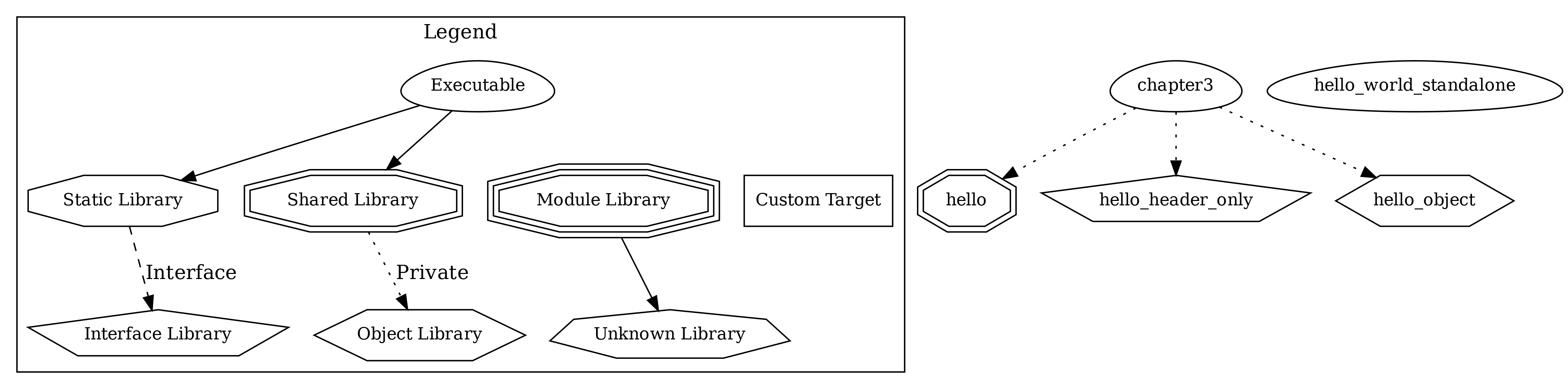name: title layout: true class: center, middle, inverse
.footer[  @BernerDominik]
@BernerDominik]
CMake Best Practices
Dominik Berner
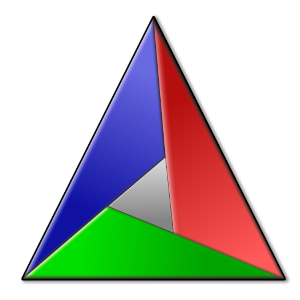
???
Welcome
- ask about experience with CMake
- Typical struggles, or concrete problems
- Tiniest of tiny introductions to CMake, then a few good practices and principles and then some nifty tricks
CMake in a nutshell
.left[
- CMake is a build-system generator or meta-build-system
- Inputs: source files, compiler-toolchain, build-environments and logical build targets
- Outputs: instructions for build-systems (make, ninja, visual studio, xcode…)
- Additional features include running tests, packaging, installing and custom commands like static code analysis etc. ]
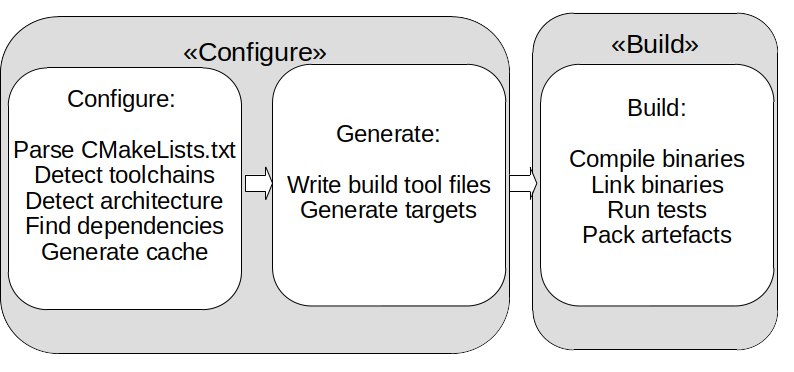
A typical CMakeLists.txt
.left[
project(myProject VERSION 1.0.0 LANGUAGES CXX)
find_package(OpenSSL REQUIRED COMPONENTS Crypto)
add_library(myLib lib.cpp)
add_executable(myApp main.cpp)
target_link_libraries(myApp PRIVATE myLib OpenSSL::Crypto)
]
???
define a project, find dependencies, add targets, link targets
CMake Best Practices - The Book
.left-column[
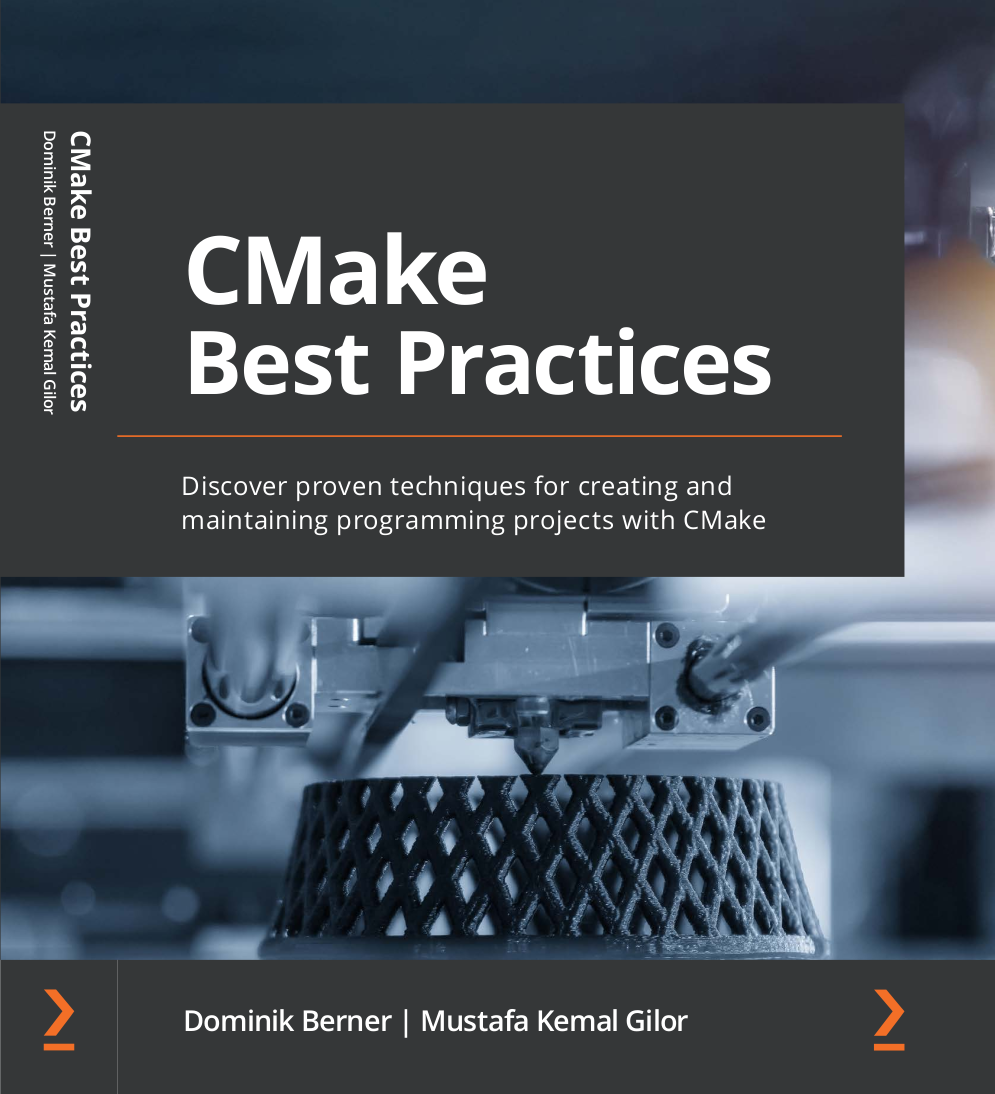 ]
.right-column[
.left[
Get it from packt: https://cutt.ly/hMzUpiy
]
.right-column[
.left[
Get it from packt: https://cutt.ly/hMzUpiy
 ]
]
—
]
]
—
Overall Good Practice
.left[
- Platform-agnostic
CMakeLists.txt - presets > toolchain files > command line > env variables.
- Use
target_*commands over global ones. - package managers > FetchContent > ExternalProject >
add_subdirectory - Leave decisions for
SHAREDorSTATIClibraries to the user for library projects. includefor modules,add_subdirectoryfor subprojects.- Make building of tests optional.
- Frequently update CMake to the newest version.
add_exectuable(${PROJECT_NAME})
]
???
Compiler options: mandatory ones -> toolchain optional ones such as -Wall etc presets
BUILD_SHARED_LIBS
Structure of a CMake Project
.left[
├── cmake
│ ├── MyModule.cmake
│ └── myTarget_sources.cmake # optional sources lists
*├── CMakeLists.txt #project, targets, dependencies, install & package instructions
├── doc
├── include #for libraries only
│ └── projectname
│ └── public_header.h
├── src
│ └── code.cpp
├── test
*│ ├── CMakeLists.txt # Test targets, test-only dependencies
│ └── src
│ └── test.cpp
└── CMakePresets.json
]
Platform agnostic custom commands
.left[
- Use
cmake -Eto execute platform agnostic commandscmake -E <command>- copy stuff, hashes, comparing files, etc
- For more complex ones use CMake in script mode
cmake -P someScript.cmake]
CMake Presets
“CMake presets (From 3.17) are the best thing since introduction of targets” - “CMake Best Practice”
.left[
- Presets define configuration settings for CMake
- Presets are stored in a
CMakePresets.jsonfile -> Put this into gitCMakeUserPresets.jsonfor user-specific settings -> Do not version this
- Configure presets are the most common
- Use build presets for multi-config generators
- Aggregate and inherit (invisible) presets
- Use the override mechanism to change settings
- use
$env{HOME}and variable expansion (i.e.${sourceDir}]
???
- Who knows Presets?
CMake Presets - Configure example
.left[
{
"name": "ci-ninja-linux-debug",
"displayName": "Ninja Linux Debug",
"inherits": [
"Qt-desktop",
"ci-ninja"
],
"cacheVariables": {
"CMAKE_BUILD_TYPE": "Debug"
},
"generator": "Ninja",
"binaryDir": "${sourceDir}/build"
},
]
Presets - Organisation
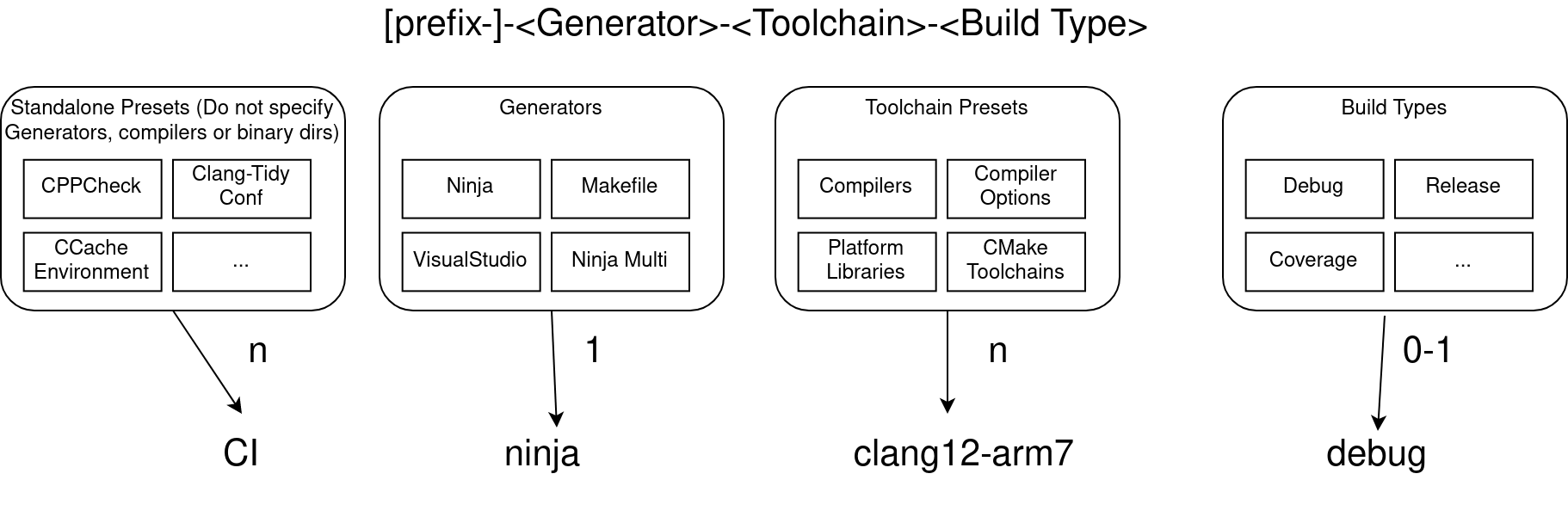
.left[ Examples:
ci-linux-clang12-x86_64-debugci-linux-gcc10-x86_64-releasedev-linux-release-> No compiler specified, use system defaultci-windows-msvc2019-x86_64-> No build type specified, use build preset ]
Symbol Visibility in Libraries (DLLs)
.left[
add_library(hello SHARED) # Prefer to let the user set SHARED or STATIC
*set_property(TARGET hello PROPERTY CXX_VISIBILITY_PRESET "hidden")
*set_property(TARGET hello PROPERTY VISIBILITY_INLINES_HIDDEN True)
*include(GenerateExportHeader)
*generate_export_header(hello EXPORT_FILE_NAME export/hello/export_hello.hpp)
*target_include_directories(hello PUBLIC "${CMAKE_CURRENT_BINARY_DIR}/export")
set_target_properties(hello
PROPERTIES VERSION ${PROJECT_VERSION}
SOVERSION ${PROJECT_VERSION_MAJOR}
)
]
set(CMAKE_WINDOWS_EXPORT_ALL_SYMBOLS True)- Don’t forget to add the generated header to the install instructions!
Large Codebases over multiple repos
.left[
- Use
FetchContentto fetch centralized scripts, macros and presets - Use a package manager for 3rd-Party dependencies
- Use build-containers and toolchain files for defining (cross-compilation) toolchains
- Make subprojects build standalone
- Use
ExternalProjectfor non-CMake projects (i.e. autotools)- Use
FetchContentfor CMake projects
- Use
- CI runs should trigger downstream builds frequently ] —
Superbuilds With Non-CMake parts
.left[
project(SuperbuildExample)
include(ExternalProject)
set(installDir ${CMAKE_CURRENT_BINARY_DIR}/install)
ExternalProject_Add(AnAutoToolsProject
INSTALL_DIR ${installDir}
* CONFIGURE_COMMAND <SOURCE_DIR>/configure --prefix <INSTALL_DIR>
* BUILD_COMMAND make -j # Use find_program to find make first
...
)
ExternalProject_Add(someDep2
...
INSTALL_DIR ${installDir}
CMAKE_ARGS -DCMAKE_INSTALL_PREFIX:PATH=<INSTALL_DIR> -DCMAKE_PREFIX_PATH:PATH=<INSTALL_DIR>
)
*ExternalProject_Add_StepDependencies(someDep2 configure AnAutoToolsProject)
]
???
The configure step of somedep depends on the completion of AnAutoTOolsProject
Warning, ExternalProject happens during configuration time
Speeding up compilation - ccache
.left[
CMakeLists.txt
find_program(CCACHE_PROGRAM ccache)
if(CCACHE_PROGRAM)
set(CMAKE_C_COMPILER_LAUNCHER ${CCACHE_PROGRAM})
set(CMAKE_CXX_COMPILER_LAUNCHER ${CCACHE_PROGRAM})
endif()
CMakePresets.json
{
"name": "ccache-env",
"hidden": true,
"environment": {
"CCACHE_BASEDIR": "${sourceDir}",
"CCACHE_SLOPPINESS": "pch_defines,time_macros"
}
},
]
Speeding up compilation - Precompiled Headers
.left[
target_precompile_headers(ch14_precompiled_headers PRIVATE
src/fibonacci.h
<cstdint>
<vector>
src/eratosthenes.h
)
- Generates a
cmake_pch.hxx.gchin the build dir - it is automatically included in all
.cppfiles - automatically recompiled if the header changes
- Disclaimer: It does not always work if there are external dependencies included. ]
Speeding up compilation - Unity Builds
.left[
add_executable(my_unity_build)
target_sources(ch14_unity_build PRIVATE
src/main.cpp
src/fibonacci.cpp
src/eratosthenes.cpp
)
# Enable unity build for the target
*set_target_properties(ch14_unity_build PROPERTIES UNITY_BUILD True)
# exclude eratosthenes.cpp from the unity build
set_source_files_properties(src/eratosthenes.cpp PROPERTIES
SKIP_UNITY_BUILD_INCLUSION YES)
]
Speeding up compilation - Unity Builds
.left[
A file called unity_0_cxx.cxx is generated in the build directory
/* generated by CMake */
#include "/workspaces/CMake-Best-Practices/chapter14/unity_build/src/main.cpp"
#include "/workspaces/CMake-Best-Practices/chapter14/unity_build/src/fibonacci.cpp"
]
Speeding up CMake - profiling
.left[
cmake -S <sourceDir> -B <buildDir> \
--profiling-output ./profiling.json --profiling-format=google-trace
]
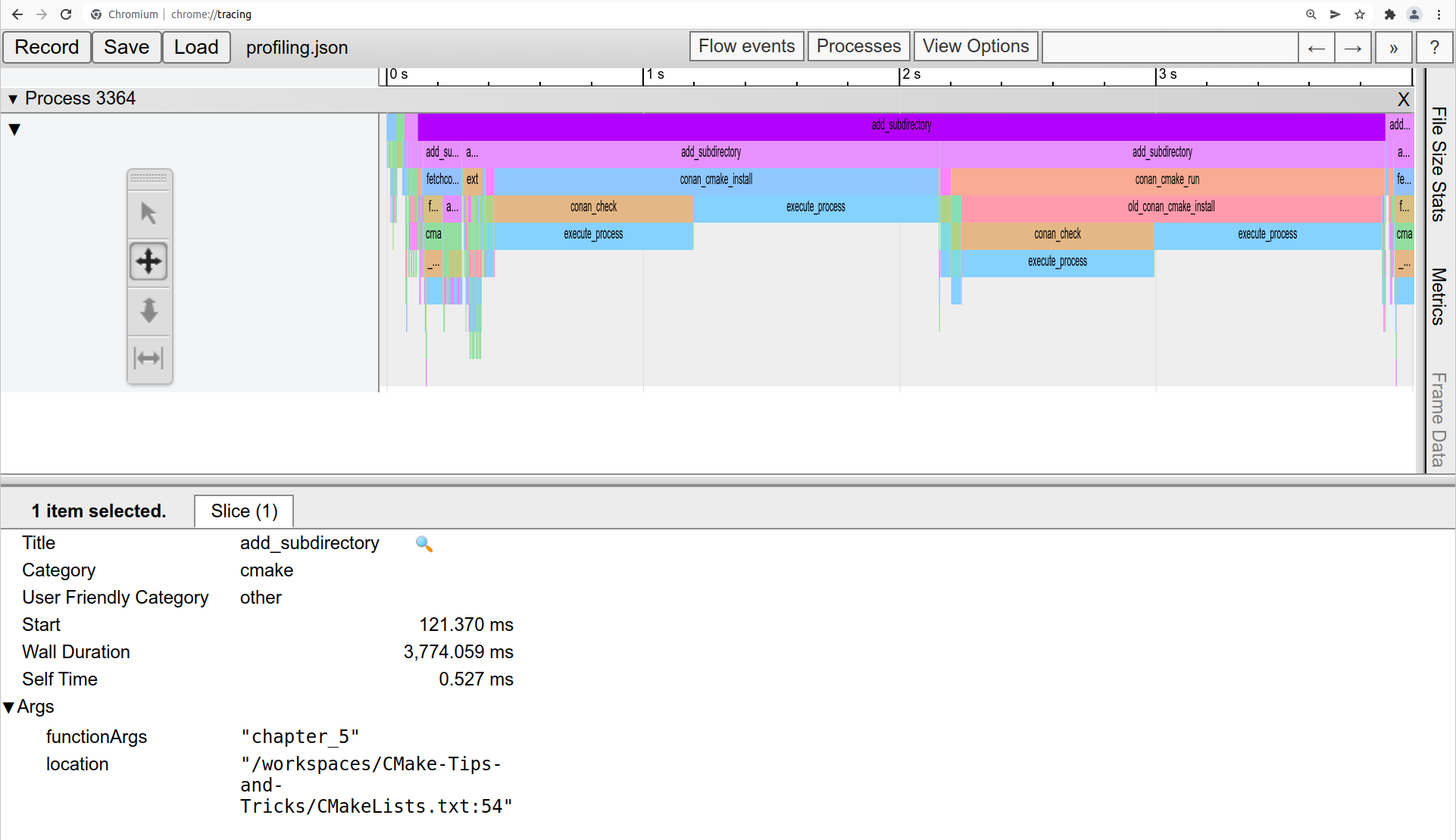
Your turn - Questions?
C++ Coder, Agilist & Rock Climber
.left-column[
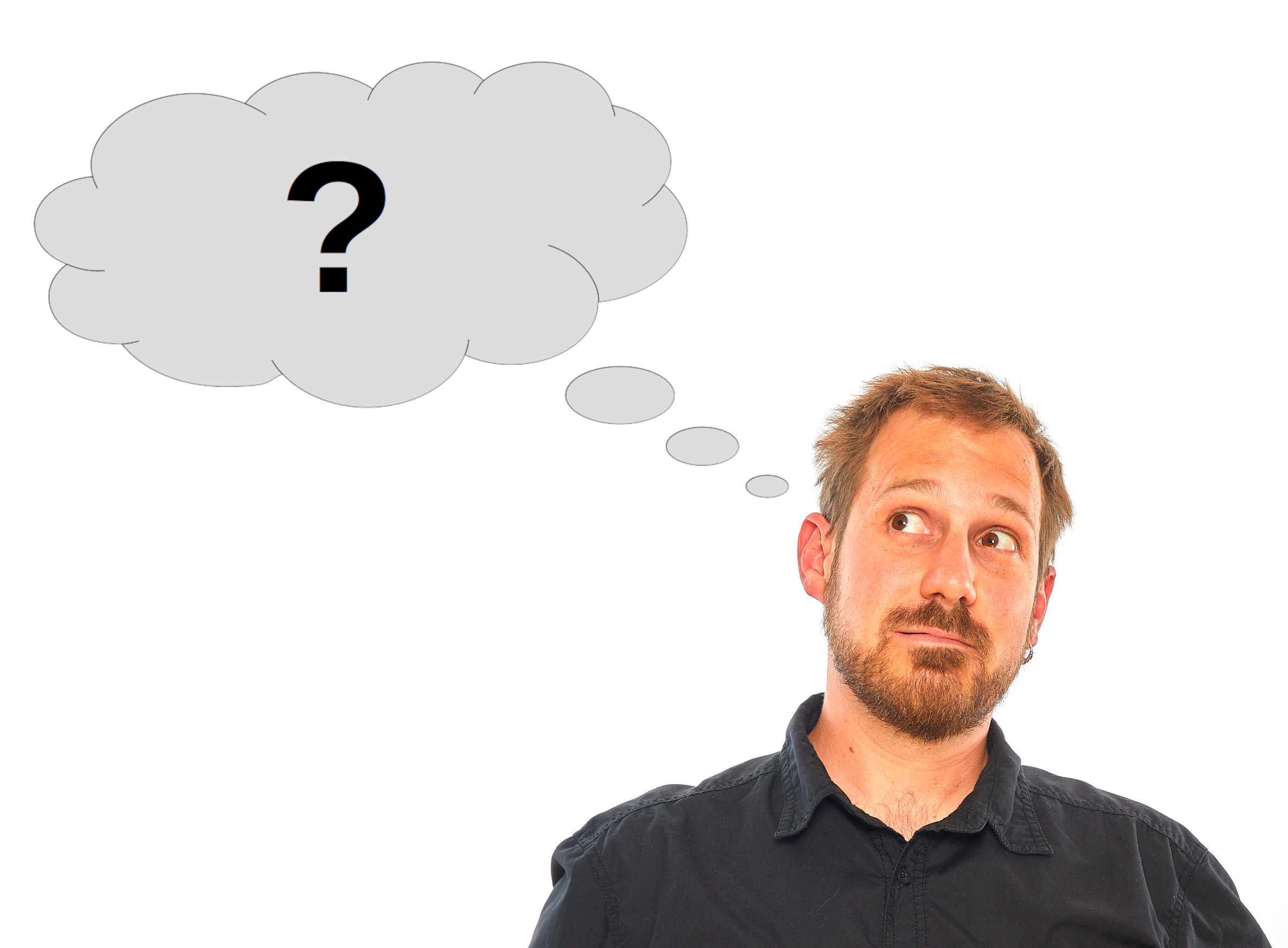 ]
.right-column[
.left[
]
.right-column[
.left[
![]() dominikberner.me
dominikberner.me
![]() dominik.berner@wingtra.com
]
]
dominik.berner@wingtra.com
]
]
???
Brainstorm:
book plug 1 slide
- Presets - possible a bigger one by itself - OK
- CMakePresets.json and CMAkeUserPrestes.json
- Presets and cross compiling using toolchains
- inheriting
- Cmake in script mode for platform independent commands -OK
- Test orchestration
- test grouping/test parallization
- test timeouts
- test ressources
- defining fixtures
- Running tests in an emulator when cross compiling
- speeding up cmake
- cmake profiling - OK
- unity builds
- precompiled headers
- ccache
- CMake dependency graphs -OK
- DLL Symbol visibility
- SHARED STATIC defined by preset -OK
- Dependency management
find_package to rule them all
- Upstream over find_package over FetchContent/ExternalProject
Small but useful
- export compile commands
-
No ${PROJECT_NAME} targets - semantically different meaning - Kill the thing - OK
-
Generator expressions - Explained
-
custom commands / custom targets dependent on each other
- ccache
- sanitizers etc
- Custom build types
- Code coverage
- static code analysis (iwyu)
- Search order for sysroots (setting BOTH etc) - individual programs
-
toolchain checks (very advanced) - NO
- Packaging and installing
-
Q&A
- ccmake and cmake-gui (console yay)
- Tweaking environment variables
- conan integration instead of fetch content
Keep the overview with dependency graphs
cmake --graphviz=my-project.dot /path/to/build/dir