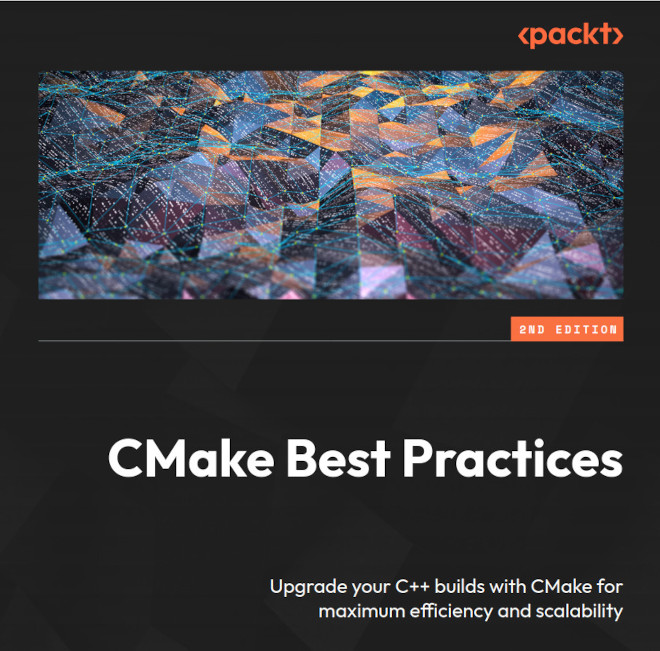CMake line by line - Creating a library
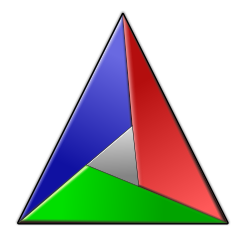
Creating a clean library that has proper symbol visibility and installation instructions might sound difficult. However with CMake it is relatively straight forward to set up, even if there are a few things to consider. Actually creating creating a library is as simple as invoking the add_library() command and adding the sources to it. When it comes to setting up the installation instructions and symbol visibility properly there is a bit more to it. There are also some small, but useful things like defining the version compatibility of the library that make the life of developers a lot easier if done properly.
In this post, we will go through the steps to create a library with CMake, including proper symbol visibility and installation. All the code for this post is available as a template on GitHub
Creating a library with CMake - A quick overview
When configuring for a library with CMake we need to do the following things:
- Creating the library and adding the sources to it
- Setting version compatibility
- Specifying which include files are public and private
- Setting symbol visibility and creating an export header
- Defining where to install the library and make it usable with
find_package() - Some miscellaneous things like setting the C++ standard and debug suffix
For detailed documentation on the commands used in this post, please refer to the CMake documentation.
Setting up the project
Choosing the right file structure for a project is always important as it makes it easier to find files and helps to keep the project organized. For libraries it is even more important, as others will want to use the library as well. Usually, not all files needed to build a library are necessary to use the library, so a clean separation helps to only install the files that are needed. For this post, we will create a library called “Greeter” or “libGreeter” and use the following file structure:
├── CMakeLists.txt # the main CMakeLists.txt file
├── LICENSE
├── README.md
├── cmake # CMake modules
│ └── GreeterConfig.cmake.in
├── include # public headers
│ └── greeter
│ └── hello.hpp
└── src # source files
├── hello.cpp
├── internal.cpp
└── internal.hpp
The library will expose a class Greeter::Hello that contains a greet() function that prints “Hello ${name} from a library” and it is declared in the include/hello/hello.hpp. Internally it uses a private function called print_impl which is defined in The internal.cpp and internal.hpp files. These are used to demonstrate how to hide symbols from the library interface. The GreeterConfig.cmake.in file is used to configure the CMake package file that will be used to make the library usable with find_package().
Let’s have a look at the public header file include/greeter/hello.hpp:
#pragma once
#include <greeter/export_greeter.hpp>
#include <string>
namespace Greeter {
/// Example class that is explicitly exported into a library
class GREETER_EXPORT Hello {
public:
Hello(const std::string &name) : name_{name} {}
void greet() const;
private:
const std::string name_;
};
} // namespace Greeter
Two things are notable in this class, first, the including of the <greeter/export_header.hpp> file and second, the GREETER_EXPORT macro. The export_greeter.hpp file is generated by CMake and contains the necessary macros to export symbols from the library. The GREETER_EXPORT macro is used to mark the class as exported. This makes the class visible to users of the library and marks the class Greeter::Hello as part of the public API. The export header is generated by CMake and we will look at it later.
Creating the library with CMake
Let’s have a look at the CMakeLists.txt file line by line.
Click here to expand the full FindLibrary.cmake
cmake_minimum_required(VERSION 3.17)
project(
Greeter
VERSION 1.0.0
DESCRIPTION
"A simple C++ project to demonstrate creating executables and libraries in CMake"
LANGUAGES CXX
)
# set the postfix "d" for the resulting .so or .dll files when building the
# library in debug mode
set(CMAKE_DEBUG_POSTFIX
d
)
# add the library target and an alias
add_library(Greeter)
add_library(Greeter::Greeter ALIAS Greeter)
# set properties for the target. VERSION set the library version to the project
# version * SOVERSION set the compatibility version for the library to the
# major number of the version
set_target_properties(
Greeter
PROPERTIES VERSION ${PROJECT_VERSION}
SOVERSION ${PROJECT_VERSION_MAJOR}
)
# add sources to the library target
target_sources(
Greeter
PRIVATE src/hello.cpp src/internal.cpp
)
# define the C++ standard needed to compile this library and make it visible to
# dependers
target_compile_features(
Greeter
PUBLIC cxx_std_17
)
# set the include directories
target_include_directories(
Greeter
PRIVATE src
PUBLIC $<BUILD_INTERFACE:${CMAKE_CURRENT_SOURCE_DIR}/include>
$<INSTALL_INTERFACE:${CMAKE_INSTALL_INCLUDEDIR}>
)
# if using limited visibility, set CXX_VISIBILILTY_PRESET to "hidden"
include(GenerateExportHeader)
set_property(
TARGET Greeter
PROPERTY CXX_VISIBILITY_PRESET "hidden"
)
# Hide inlined functions by default, reducing the size of the library
set_property(
TARGET Greeter
PROPERTY VISIBILITY_INLINES_HIDDEN TRUE
)
# this command generates a header file in the CMAKE_CURRENT_BINARY_DIR which
# sets the visibility attributes according to the compiler settings
generate_export_header(
Greeter
EXPORT_FILE_NAME
export/greeter/export_greeter.hpp
)
# Add CMAKE_CURRENT_BINARY_DIR to the include path so the generated header can
# be found
target_include_directories(
Greeter
PUBLIC $<BUILD_INTERFACE:${CMAKE_CURRENT_BINARY_DIR}/export>
$<INSTALL_INTERFACE:${CMAKE_INSTALL_INCLUDEDIR}>
)
# include the GNUInstallDirs module to get the canonical install paths defined
include(GNUInstallDirs)
# Install the library and export the CMake targets
install(
TARGETS Greeter
EXPORT GreeterTargets
LIBRARY DESTINATION ${CMAKE_INSTALL_LIBDIR}
ARCHIVE DESTINATION ${CMAKE_INSTALL_LIBDIR}
RUNTIME DESTINATION ${CMAKE_INSTALL_BINDIR}
INCLUDES DESTINATION ${CMAKE_INSTALL_INCLUDEDIR}
)
# install the public headers
install(DIRECTORY include/ DESTINATION ${CMAKE_INSTALL_INCLUDEDIR})
# install the generated export header
install(
FILES "${CMAKE_CURRENT_BINARY_DIR}/export/greeter/export_greeter.hpp"
DESTINATION ${CMAKE_INSTALL_INCLUDEDIR}/greeter
)
# configure the CMake package file so the libray can be included with find_package() later
include(CMakePackageConfigHelpers)
write_basic_package_version_file(
"GreeterConfigVersion.cmake"
VERSION ${PROJECT_VERSION}
COMPATIBILITY SameMajorVersion)
configure_package_config_file(
"${CMAKE_CURRENT_LIST_DIR}/cmake/GreeterConfig.cmake.in"
"${CMAKE_CURRENT_BINARY_DIR}/GreeterConfig.cmake"
INSTALL_DESTINATION ${CMAKE_INSTALL_DATAROOTDIR}/cmake/greeter
)
# install the CMake targets
install(
EXPORT GreeterTargets
FILE GreeterTargets.cmake
NAMESPACE Greeter::
DESTINATION ${CMAKE_INSTALL_DATAROOTDIR}/cmake/greeter
)
Setting up the library
As usual the CMakeLists.txt starts with cmake_minimum_required which specifies the minimum CMake version to be used and the project() call.
project(
Greeter
VERSION 1.0.0
DESCRIPTION
"A simple C++ project to demonstrate creating executables and libraries in CMake"
LANGUAGES CXX
)
For libraries the VERSION field is important, as this is used to determine the version compatibility of the library. The LANGUAGES field is optional, but it is good practice to specify the language used in the project. This will make sure that the correct compiler is used when building the project.
The next thing to do is to set a debug postfix for the library with set(CMAKE_DEBUG_POSTFIX d). This means when building the library in debug mode, it will append a “d” to the resulting library file. This is useful to distinguish between debug and release builds of the library, but it is an optional step. This is a global option for the project, so it will affect all libraries and executables inside the project.
After that the library target is created with add_library(Greeter). This will create a library target called Greeter which can be used to add sources, set properties and link against other libraries. To make the library usable with find_package() the same way as if it was included with add_subdirectory or with FetchContent we also create an alias for the library with add_library(Greeter::Greeter ALIAS Greeter).
That way all targets that use the library can use Greeter::Greeter instead of just Greeter. This is useful to avoid name clashes and to make it clear that the target is a library.
Once the target is defined we can set the properties for the library.
set_target_properties(
Greeter
PROPERTIES VERSION ${PROJECT_VERSION}
SOVERSION ${PROJECT_VERSION_MAJOR}
)
The VERSION property sets the version of the library to the project version. The SOVERSION property sets the compatibility version of the library to the major version of the project. Generally you should try to use semantic versioning for libraries and set the SOVERSION to the major version of the library and determines API compatibility. Generally I advise to use the following rules for versioning:
- If your change the public API by removing or changing an interface class or function, increase the major version
- If new symbols are added to the API but nothing is changed or remove increase the minor version
- For implementation changes that do not affect the API increase the patch version
Once the target is created and the properties are set, we can add the sources to the library target with target_sources(). This command takes the target name and a list of source files and adds them to the target. The sources are added as private sources, which means they are only visible to the target itself. This is important to hide implementation details from the library interface.
Next we need to set up the include directories for the library. For the public include directories, there are two things to consider here, first the headers need to be available to the library itself and second, the headers need to be available to users of the library. This makes the target_include_directories() command a bit more complicated.
target_include_directories(
Greeter
PRIVATE src
PUBLIC $<BUILD_INTERFACE:${CMAKE_CURRENT_SOURCE_DIR}/include>
$<INSTALL_INTERFACE:${CMAKE_INSTALL_INCLUDEDIR}>
)
This command takes the target name and a list of include directories. The PRIVATE keyword means that the include directory is only visible to the target itself. We add the src folder here which contains all the internal headers/
The PUBLIC keyword means that the include directory is visible to the target and to users of the library, to differ the include path during building the library and when it is installed, a generator expression is used. If we’re building the library itself the $<BUILD_INTERFACE:${CMAKE_CURRENT_SOURCE_DIR}/include> expression will be evaluated to the include folder in the source directory. If the library is installed, the expression $<INSTALL_INTERFACE:${CMAKE_INSTALL_INCLUDEDIR}> will be evaluated to the install include directory. This makes sure that the correct include directory is used when building the library and when it is installed.
Setting symbol visibility
Separating the headers into private and public is one step to define the library interface, we can go a step further by defining the symbol visibility of the library. This is important to hide implementation details from the library interface and to reduce the size of the library. First the default visibility of the library is set to hidden:
set_target_properties(Greeter PROPERTIES CXX_VISIBILITY_PRESET "hidden"
VISIBILITY_INLINES_HIDDEN TRUE)
This means that all symbols are hidden by default and need to be explicitly exported. On Windows this is already the default, on linux und mac the default is that everything is visible. Additionally we can hide inlined functions by default, which will reduce the size of the library some more but it also means that inlined functions need to be explicitly exported.
CMake has a built-in module called GenerateExportHeader that can be used to generate a header file that sets the symbol visibility according to the compiler settings, which is included with include(GenerateExportHeader). This gives us the generate_export_header() command which generates the export macro header file for a target.
generate_export_header(
Greeter
EXPORT_FILE_NAME
export/greeter/export_greeter.hpp
)
By default the export header will be created in the ${CMAKE_CURRENT_BINARY_DIR} directory unless an absolute path is passed to EXPORT_FILE_NAME, in this case exporting to the default location is fine, but we define the folder structure and the file name to be export/greeter/export_greeter.hpp. Putting the export file into its own subfolder helps later with finding and installing it. The generated header file contains the necessary macros to export symbols from the library.
In order to use the included file with #include <greeter/export_greeter.hpp> we need to add the ${CMAKE_CURRENT_BINARY_DIR} to the include path. This is done with the target_include_directories() command again. Again we use the generator expression to differ between building the library and installing it.
target_include_directories(
Greeter
PUBLIC $<BUILD_INTERFACE:${CMAKE_CURRENT_BINARY_DIR}/export>
$<INSTALL_INTERFACE:${CMAKE_INSTALL_INCLUDEDIR}>
)
This concludes the setup of the library target and it can be built and used in other projects by using add_subdirectory() and target_link_libraries(). However for a library to be useful it needs to be installed and usable with find_package().
Defining installation behavior
To make the library usable with find_package() we need to install the library and create a CMake package file. The first step is to define where the library should be installed. This is done with the install() command. The CMake module GNUInstallDirs defines the canonical install paths for different platforms which should be used except for special cases.
The first thing to set is the install destination for the library itself. This is done with the LIBRARY, ARCHIVE and RUNTIME keywords. The LIBRARY keyword is used for shared libraries, the ARCHIVE keyword is used for static libraries and the RUNTIME keyword is used for executables. The INCLUDES keyword is used to install the include directories.
install(
TARGETS Greeter
EXPORT GreeterTargets
LIBRARY DESTINATION ${CMAKE_INSTALL_LIBDIR}
ARCHIVE DESTINATION ${CMAKE_INSTALL_LIBDIR}
RUNTIME DESTINATION ${CMAKE_INSTALL_BINDIR}
INCLUDES DESTINATION ${CMAKE_INSTALL_INCLUDEDIR}
)
This tells CMake to install the target Greeter the the paths specified below. the EXPORT GreeterTargets keyword tells CMake to export the target information to an export set called GreeterTargets which will be used later to create the CMake package file in order to make the installation usable with find_package.
The CMAKE_INSTALL_LIBDIR, CMAKE_INSTALL_BINDIR and CMAKE_INSTALL_INCLUDEDIR variables are defined by the GNUInstallDirs module.
The public headers and the export-header need to be installed explicitly in a similar manner:
install(DIRECTORY include/ DESTINATION ${CMAKE_INSTALL_INCLUDEDIR})
install(
FILES "${CMAKE_CURRENT_BINARY_DIR}/export/greeter/export_greeter.hpp"
DESTINATION ${CMAKE_INSTALL_INCLUDEDIR}/greeter
)
For normal usage in a system as runtime library this would be already enough, but since this is a CMake package we want this to be usable as easily as possible by other devs. This means we need to create a CMake package file that can be used with find_package().
Making the library usable with find_package()
CMake provides the CMakePackageConfigHelpers module which - as the name suggests - contains helper functions that can be used to create a CMake package file. A CMake package consists of a version information file, a configuration file and a list of exported targets. The version information file is used to check if the correct version of the package is installed and the package file is used to make the package usable with find_package().
The first step is to create the version information file with write_basic_package_version_file().
write_basic_package_version_file(
"GreeterConfigVersion.cmake"
VERSION ${PROJECT_VERSION}
COMPATIBILITY SameMajorVersion)
This command takes the name of the file to be created, the version of the package and the compatibility mode. The compatibility mode is used to determine if the package is compatible with the requested version. In this case we use SameMajorVersion which means that the package is compatible if the major version is the same.
Next we generate the package file from a template:
configure_package_config_file(
"${CMAKE_CURRENT_LIST_DIR}/cmake/GreeterConfig.cmake.in"
"${CMAKE_CURRENT_BINARY_DIR}/GreeterConfig.cmake"
INSTALL_DESTINATION ${CMAKE_INSTALL_DATAROOTDIR}/cmake/greeter
)
internally calls configure_file() to generate the package file from the template. The generated file will be called GreeterConfig.cmake and will be installed to ${CMAKE_INSTALL_DATAROOTDIR}/cmake/greeter. The template file is a generic file that looks like this:
@PACKAGE_INIT@
include("${CMAKE_CURRENT_LIST_DIR}/@PROJECT_NAME@Targets.cmake")
check_required_components("@PROJECT_NAME@")
The @PACKAGE_INIT@ macro is replaced by the CMakePackageConfigHelpers module with the necessary code to initialize the package. The @PROJECT_NAME@ macro is replaced with the project name. It includes the file containing the targets and checks if the required components are available.
The last step is to install the CMake targets:
install(
EXPORT GreeterTargets
FILE GreeterTargets.cmake
NAMESPACE Greeter::
DESTINATION ${CMAKE_INSTALL_DATAROOTDIR}/cmake/greeter
)
This takes the export set GreeterTargets which we created above with the install(EXPORT) command and installs it to ${CMAKE_INSTALL_DATAROOTDIR}/cmake/greeter. Then the namespace Greeter:: is added to the targets in the export set. This means that the targets can be used with Greeter::Greeter instead of just Greeter.
With this the library is ready to be, built installed and used with find_package(). To build and install the library call.
cmake -B build -S .
cmake --build build --target install
By default this will create a static library, to create a shared library add -DBUILD_SHARED_LIBS=ON to the cmake command to configure the project.
The setup described here is the bare minimum to create a clean library with CMake. There are a few more things that can be done to make the library more usable and portable, like adding packaging information and of course it pays to set up proper testing as well.