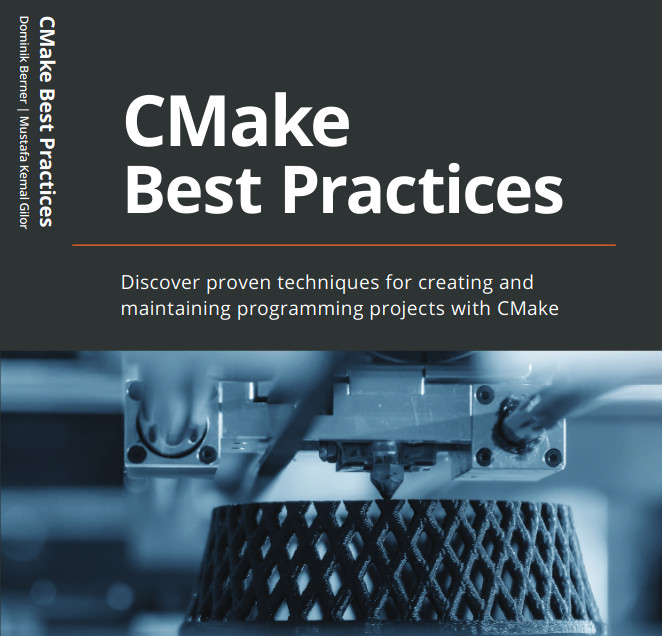CMake line by line - using a non-CMake library
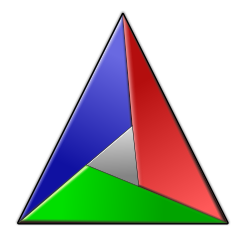
CMake is awesome, but it can be hard to figure out. Over the last few years, CMake has become one of the most popular ways to build C++ applications and libraries. Unfortunately, you might be stuck with an existing piece of software that is built entirely differently - be it makefiles, gradle, Qmake or even a completely custom-built way to compile software - you name it. So what if you want to move your codebase to CMake without rewriting the way all these old dependencies are built?
Fortunately, CMake’s find_package allows you to mix a CMake project with artifacts built by some other build system. This is essential if you want to shift your codebase to CMake without the need to migrate the whole ecosystem of a software portfolio at once.
Find_package in a nutshell
In a nutshell, the mechanism often referred to as find.cmake, “find package” or “find modules” uses .cmake files that provide information about where to find the headers and libraries of the other modules. The find-files do roughly the following:
- Look for files belonging to the package in likely locations
- Set up variables for include-path and library-path for the package
- Set up targets for the imported package
- Set the properties for the targets
For the full documentation and inner workings head over to the official CMake documentation.
Setting up to use find.cmake
Let’s assume we have a CMake project that depends on an non-CMake built dynamically shared library called LibImagePipeline. For building, the .so or .dll file and header files are downloaded to a location inside the build folder (i.e. by using cmakes “fetchContent” mechanism]).
The project structure looks something like this>
.
├── build <-- The ${PROJECT_BINARY_DIR} or build folder
├── CMake
│ └── FindLibImagePipeline.cmake <-- This is what we need to write
├── CMakeLists.txt <-- Main CmakeLists.txt
├── src
│ ├── *.cpp files
In the main CMakeLists.txt finding the package is invoked with find_package(libImagePipeline) as shown below. CMake looks into the paths stored in the ${CMAKE_MODULE_PATH} variable for the files with the find-instructions. The find-files have to be named according to a certain convention which essentially boils down to <libraryname>.cmake.
Once the library is found it can be linked to targets using target_link_libraries. The details on how to use it is explained at the end of this article, but it looks something like this:
list(APPEND CMAKE_MODULE_PATH "${CMAKE_CURRENT_SOURCE_DIR}/CMake/")
find_package(libImagePipeline REQUIRED)
...
add_executable(SomeExecutable)
...
target_link_libraries(SomeExecutable PRIVATE libImagePipeline::libImagePipeline)
Find.cmake line by line
Let’s look at how the FindLibImagePipeline.cmake looks like:
Click here to expand the full FindLibrary.cmake
include(GNUInstallDirs)
find_library(
LIBIMAGEPIPELINE_LIBRARY
NAMES LibImagePipeline
HINTS ${PROJECT_BINARY_DIR}/prebuilt/
PATH_SUFFIXES LibImagePipeline/native-linux-x64/)
find_path(LIBIMAGEPIPELINE_INCLUDE_DIR
NAMES Pipeline.hpp
HINTS ${PROJECT_BINARY_DIR}/prebuilt/ ${CMAKE_INSTALL_INCLUDEDIR}
PATH_SUFFIXES LibImagePipeline/native-linux-api/imagepipeline/ LibImagePipeline/imagepipeline)
include(FindPackageHandleStandardArgs)
find_package_handle_standard_args(libImagePipeline DEFAULT_MSG
LIBIMAGEPIPELINE_LIBRARY
LIBIMAGEPIPELINE_INCLUDE_DIR)
mark_as_advanced(LIBIMAGEPIPELINE_LIBRARY LIBIMAGEPIPELINE_INCLUDE_DIR)
if(LIBIMAGEPIPELINE_FOUND AND NOT TARGET libImagePipeline::libImagePipeline)
add_library(libImagePipeline::libImagePipeline SHARED IMPORTED)
set_target_properties(
libImagePipeline::libImagePipeline
PROPERTIES
INTERFACE_INCLUDE_DIRECTORIES "${LIBIMAGEPIPELINE_INCLUDE_DIR}"
IMPORTED_LOCATION ${LIBIMAGEPIPELINE_LIBRARY})
endif()
Finding the package files
Let’s assume that dependencies are either put into the build-dir in a folder prebuilt or installed in the GNU default directories. The default locations are provided by the CMake module GNUInstallDirs which the first thing to include.
include(GNUInstallDirs)
After this bit of boilerplate we start looking some files belonging to the package to determine where the library is saved. Let’s assume that dependencies are either put into the build-dir in the folder prebuilt or installed in the default locations. The default locations are searched by default, so we do not have to add them manually. For header-only libraries the call to find_library can be omitted.
find_library(
LIBIMAGEPIPELINE_LIBRARY
NAMES LibImagePipeline
HINTS ${PROJECT_BINARY_DIR}/prebuilt/
PATH_SUFFIXES LibImagePipeline/native-linux-x64/)
find_library tells CMake that we’re looking for a library and once we have found it, to store the path to it in the variable LIBIMAGEPIPELINE_LIBRARY. Likely filenames are passed with NAMES LibImagePipeline. It is good practice to pass the names without the file extension like .so, .dll, .a etc. and without version suffix, so locally-built packages are found before installed ones. Here we’re only looking for a single name but alternative spellings could also be passed.
HINTS ${PROJECT_BINARY_DIR}/prebuilt/ is a list of folders in which to search for the library in addition to the default locations. In this example, this is our custom download folder. PATH_SUFFIXES are locations below to the paths specified in HINTS to look for the library.
If the library file is not found the variable LIBIMAGEPIPELINE_LIBRARY-NOTFOUND is created.
Once the binary files are located the we do a similar thing to find headers:
find_path(LIBIMAGEPIPELINE_INCLUDE_DIR
NAMES Pipeline.hpp
HINTS ${PROJECT_BINARY_DIR}/prebuilt/ ${CMAKE_INSTALL_INCLUDEDIR}
PATH_SUFFIXES LibImagePipeline/native-linux-api/imagepipeline/ LibImagePipeline/imagepipeline)
The find_path is used to look for a specific file in multiple locations. Similar to find_library above, the first argument LIBIMAGEPIPELINE_INCLUDE_DIR is the variable to store the result in. NAMES Pipeline.hpp specifies a file we’re looking for. As find_path does not have default locations (such as /usr/include/) to look in we pass it manually by adding the CMAKE_INSTALL_INCLUDEDIR variable which is defined in the GNUInstallDirs include above. PATH_SUFFIXES are paths that are appended to the directories specified under HINTS. The HINTS take precedence over the suffixes in the search order.
The resulting search order is the following:
${PROJECT_BINARY_DIR}/prebuilt/LibImagePipeline/native-linux-api/imagepipeline/Pipeline.hpp${PROJECT_BINARY_DIR}/prebuilt/LibImagePipeline/imagepipeline/Pipeline.hpp${CMAKE_INSTALL_INCLUDEDIR}/LibImagePipeline/native-linux-api/imagepipeline/Pipeline.hpp${CMAKE_INSTALL_INCLUDEDIR}/LibImagePipeline/imagepipeline/Pipeline.hpp
Once we know the likely paths to the files needed, CMake is ready to set it up as a package. find_package has lots of parameters that are only needed in rare cases, we’re taking a shortcut by including FindPackageHandleStandardArgs from the standard CMake distribution to make the call simpler.
include(FindPackageHandleStandardArgs)
This include provides the find_package_handle_standard_args convenience function:
find_package_handle_standard_args(libImagePipeline DEFAULT_MSG
LIBIMAGEPIPELINE_LIBRARY
LIBIMAGEPIPELINE_INCLUDE_DIR)
The first argument libImagePipeline is the name of the package we’re going to build. This is often the same as the library name, which may make things a bit confusing. DEFAULT_MSG tells CMake to use a preconfigured set of messages if the package is not found. Next, we pass the two required variables LIBIMAGEPIPELINE_LIBRARY and LIBIMAGEPIPELINE_INCLUDE_DIR which contain the paths to the files belonging to the package. If any of the paths are not set by the calls of find_path or find_library above CMake prints an error message.
Configuring the targets
If all went well, the searching of the package is now done. But before this library can be used it needs to be configured as a CMake-target. By declaring out internally generated variables as advanced, they do not show up in any of the GUIs. This is not strictly necessary, but a nice touch anyway.
mark_as_advanced(LIBIMAGEPIPELINE_LIBRARY LIBIMAGEPIPELINE_INCLUDE_DIR)
To configure the library and its targets we make sure that it is found and not already configured for instance by multiple calls to find_package(LibImagePipeline) within the same CMake project.
if(LIBIMAGEPIPELINE_FOUND AND NOT TARGET libImagePipeline::libImagePipeline)
...
endif()
The variable LIBIMAGEPIPELINE_FOUND is set if the by the call of find_package_handle_standard_args succeeds. Else it is unset. The second part of the if statement NOT TARGET libImagePipeline::libImagePipeline ensures that the library is not already declared as a target within the current project.
Inside the if the declaration and the configuration of the target is done:
add_library(libImagePipeline::libImagePipeline SHARED IMPORTED)
add_library declares the CMake target for the imported library. With libImagePipeline::libImagePipeline the target is given a name including a namespace to access it within the CMake project. SHARED tells us this is a dynamically linked library and IMPORTED indicates that the library is not built by the current project.
By this point all that is left is the configuration of the target. Setting the properties can be a bit tricky if it the inner layout and the way of building the library is not known. So this is often the hardest part of writing a find.cmake file.
set_target_properties(
libImagePipeline::libImagePipeline
PROPERTIES
INTERFACE_INCLUDE_DIRECTORIES "${LIBIMAGEPIPELINE_INCLUDE_DIR}"
IMPORTED_LOCATION ${LIBIMAGEPIPELINE_LIBRARY})
Properties for targets can be manipulated with the set_target_properties command. There are quite a few variables for targets available, but most often only the include dir and the location of the library-files itself are needed.
PROPERTIES takes a list of pairs of property names and values.
INTERFACE_INCLUDE_DIRECTORIES "${LIBIMAGEPIPELINE_INCLUDE_DIR}"is a list of public include folders. The value is the path we found in the call tofind_pathat the beginning of the find.cmake.IMPORTED_LOCATION ${LIBIMAGEPIPELINE_LIBRARY}is the location of the library file provided byfind_library.
Usage in an existing CMake project
Having defined all of the above CMake is able to find the required parts of a library except where to find the find.cmake file itself. This is done by appending folder where the file is located to CMAKE_MODULE_PATH.
list(APPEND CMAKE_MODULE_PATH "${CMAKE_CURRENT_SOURCE_DIR}/CMake/")
From here on the package can be included by calling find_package. The REQUIRED keyword marking that the library is essential for the build and that CMake will stop with an error if the package is not found.
find_package(libImagePipeline REQUIRED)
Now, the library is available like a normal target defined in CMake and can be linked to any other existing target with target_link_libraries.
add_executable(SomeExecutable)
target_link_libraries(SomeExecutable PRIVATE libImagePipeline::libImagePipeline)
That is all that is to know to get started. Of course CMake being what it is there are a lot of inner workings and edge cases which can be covered when using find_package, so be sure to refer to the original documentation if stuck.